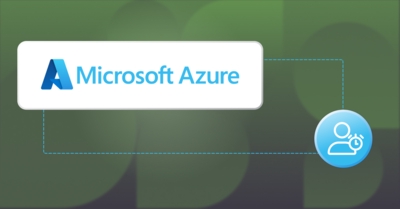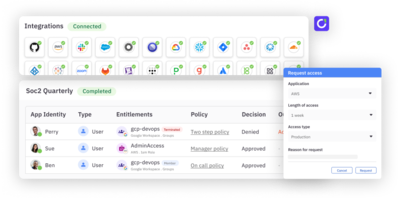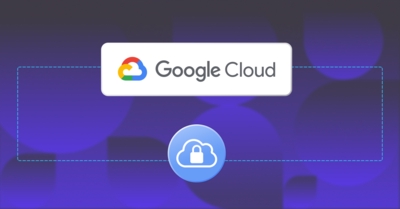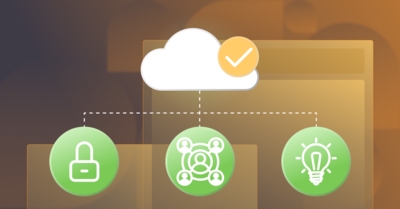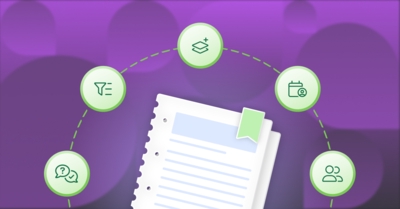With the rising frequency and sophistication of cyberattacks specifically targeting cloud infrastructure, safeguarding cloud resources has become critical for businesses. Just-in-time (JIT) access, a practice of allowing temporary and tightly controlled access to specific resources only when necessary, offers a solid solution to this challenge. This security practice shrinks your system’s attack surface, reduces exposure time to vulnerabilities, and bolsters overall security.
JIT access reduces the attack surface by limiting the entry points into your cloud environment. Instead of having open ports and continuous access, it allows entry on a need-to-know basis, thus reducing the potential avenues for attackers. Moreover, access is granted for a predefined and limited period. By minimizing the access duration, JIT shortens the window during which your resources are vulnerable. Unauthorized users face a significantly more complex challenge when exploiting security gaps.
JIT also empowers organizations to define the ports and resources that can be accessed. This level of granularity provides fine-grained control over who can connect to your virtual machines (VMs) or services. The access request process is also streamlined, thanks to JIT’s structured process for requesting and granting access. Administrators can scrutinize and approve access requests based on genuine need, adding an extra layer of security.
In the event of a security incident, JIT access enables swift response. This is possible because JIT maintains detailed audit records of access requests and approvals. These audit logs help security teams maintain a clear record of who accessed which resources and when. By combining all these benefits from JIT’s tight control over access permissions and strict adherence to time limits, you get a proactive security approach that strengthens your overall security posture, making it considerably more challenging for attackers to infiltrate your systems.
This article explores JIT access and shows how to implement it as a security method for your virtual machines (VMs). Whether you are responsible for managing cloud security or just beginning to explore the intricacies of securing cloud resources, this guide will equip you with the knowledge and practical steps needed to bolster your security practices.
How to Implement Just-in-Time Access in Microsoft Azure
This section provides a step-by-step guide for implementing just-in-time (JIT) access in Microsoft Azure.
Prerequisites
Before you begin, ensure you have an active Azure account and the necessary permissions to configure security settings. You’ll need to log in with an account that has Global Administrator privileges to configure JIT access.
Logging In to the Azure Portal
Open your web browser and navigate to the Azure portal, then sign in using your Azure account credentials. Make sure to use a Global Administrator account since you can’t update JIT settings using a standard user account.
Enabling Just-in-Time (JIT) VM Access
You need to enable JIT access to your VMs in Microsoft Defender for Cloud (formerly Azure Security Center), which unifies security management for Azure cloud, multicloud, and hybrid cloud setups.
You can access Defender for Cloud through the Azure services list or by finding it using the search bar. Once there, navigate to Cloud Security > Workload protections, then click the Advanced protection > Just-in-time VM access option:
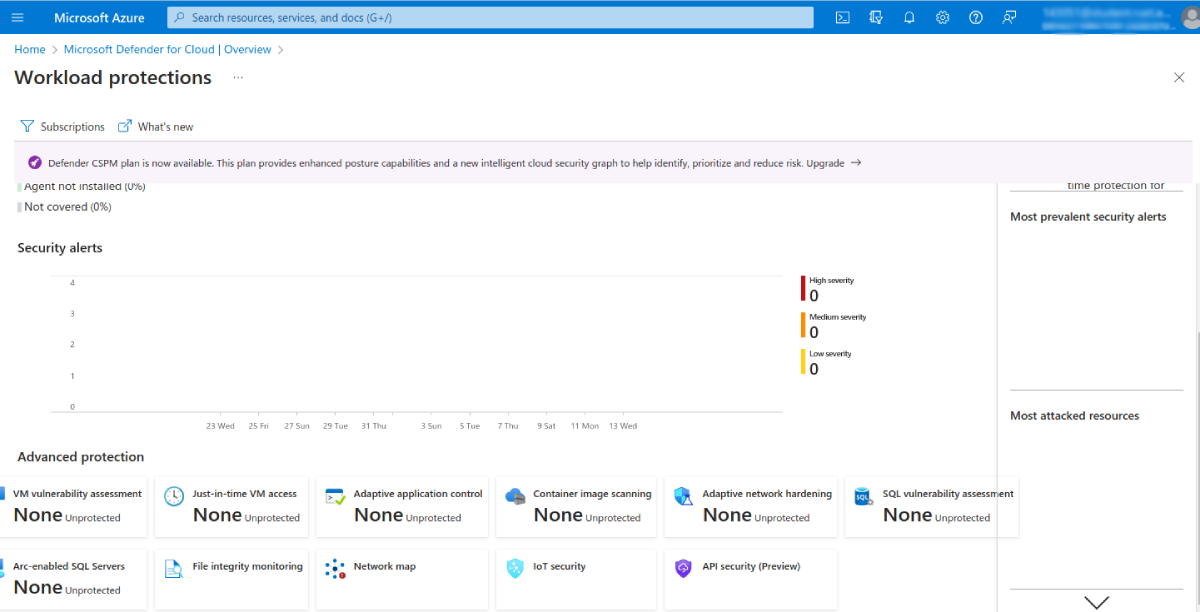
This page displays all your VMs in three groups:
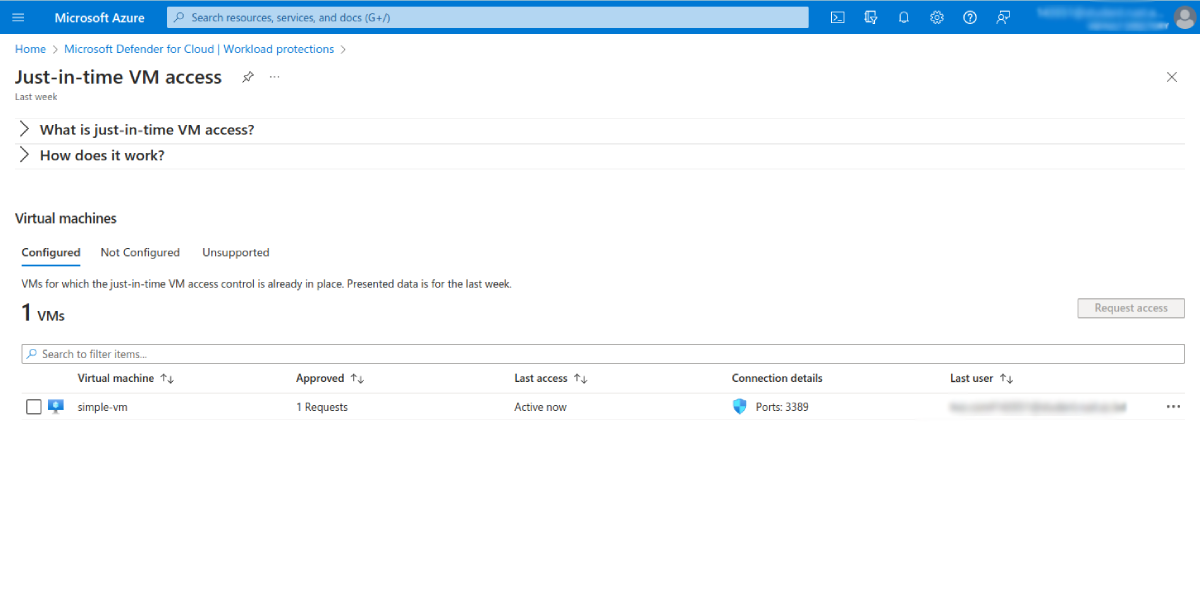
Go to the Not Configured VM group to find the VMs that don’t have JIT access enabled. Select the VMs you want to enable JIT access for, then click Enable JIT on VM to save the changes.
Configuring Ports for JIT VM Access
You can configure the ports for which JIT VM access will be allowed. This can be done from the JIT VM access page that opens up after you enable JIT for a VM. You can also navigate to the settings for the virtual machine, then select Microsoft Defender for Cloud in the left-hand menu:
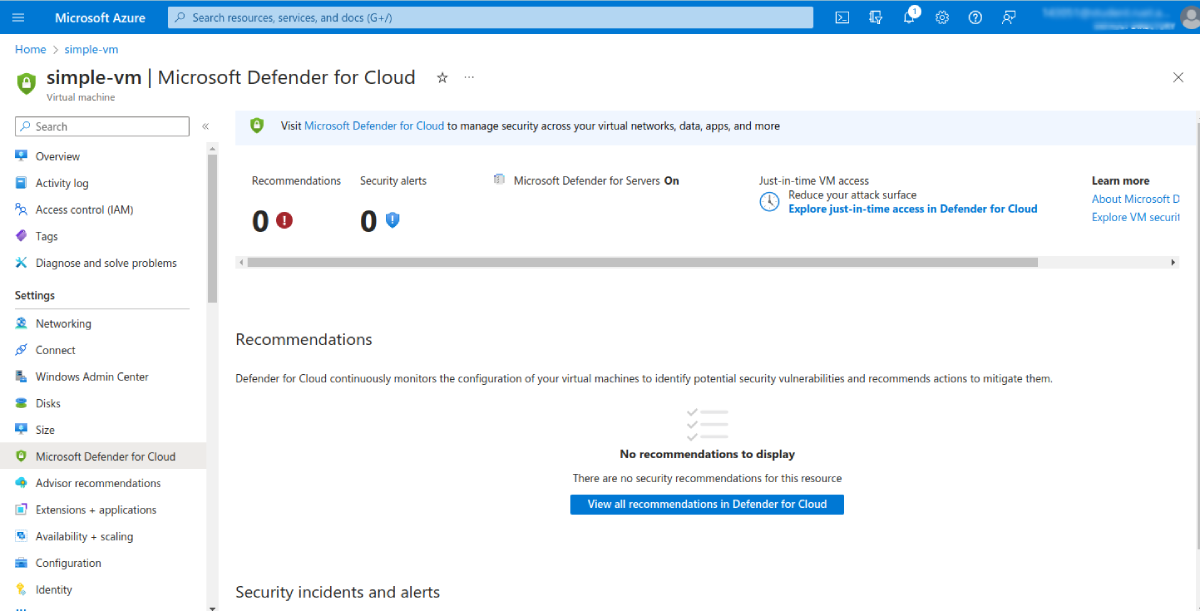
Once on this page, click Add, then specify the desired port, protocol, allowed source IPs, and maximum request time:
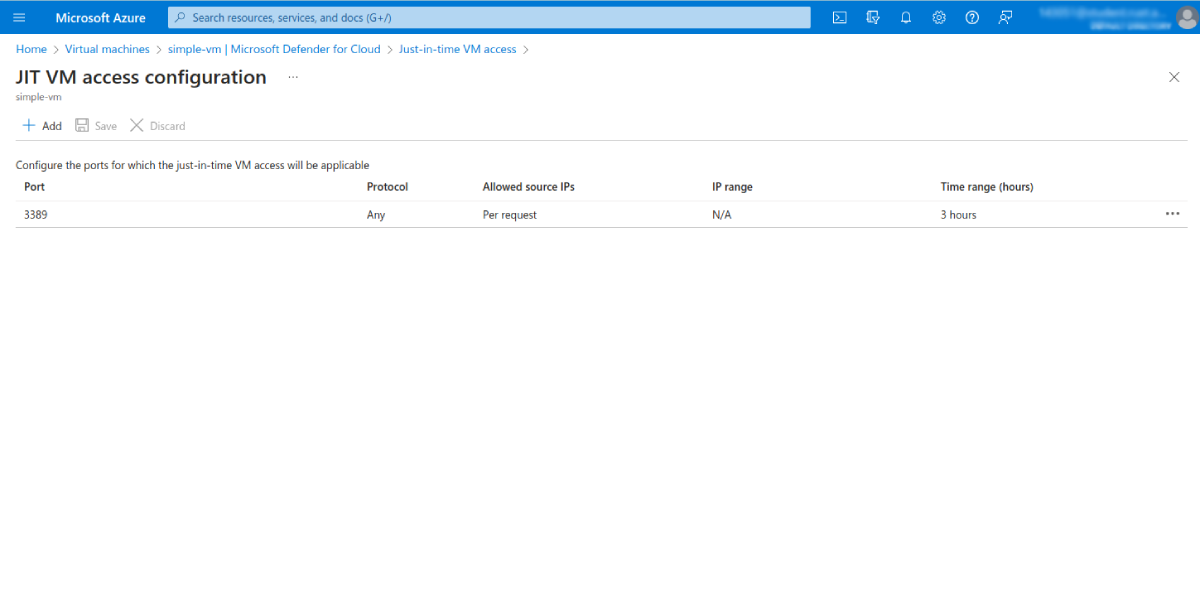
Click OK to save the changes.
Requesting JIT VM Access
Now that you’ve enabled JIT access and configured ports for JIT VM access, you can request access to your VM. Back on the Just-in-time VM access page, select the desired VM from the Configured list to do this. Then, click Request access:
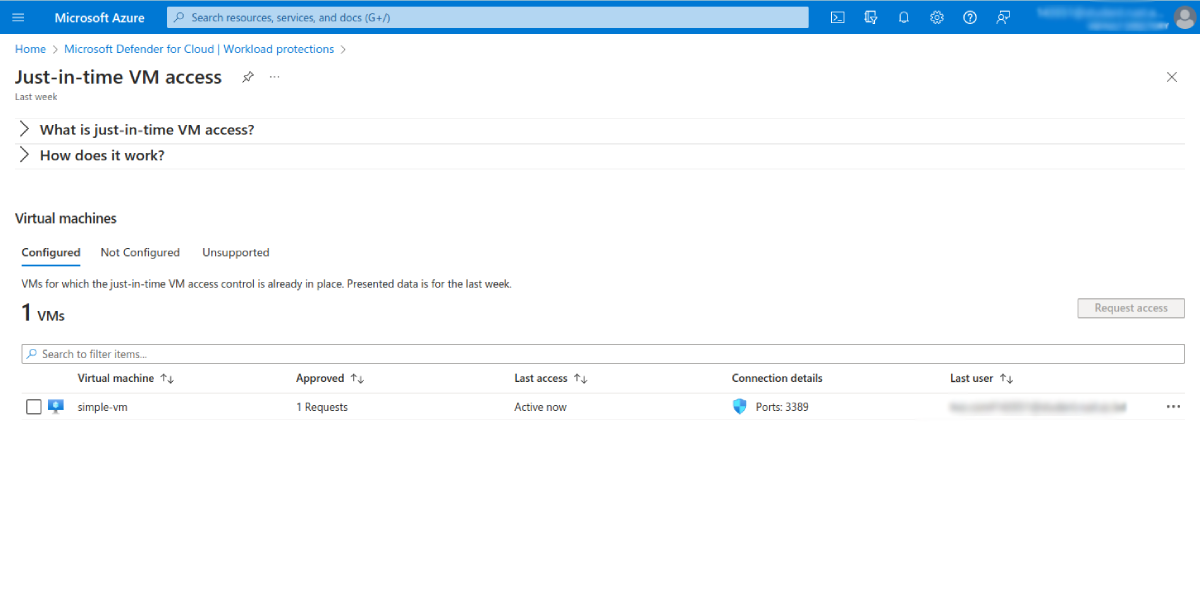
In the new window, select the ports you want to open for accessing this VM, then click Open ports:
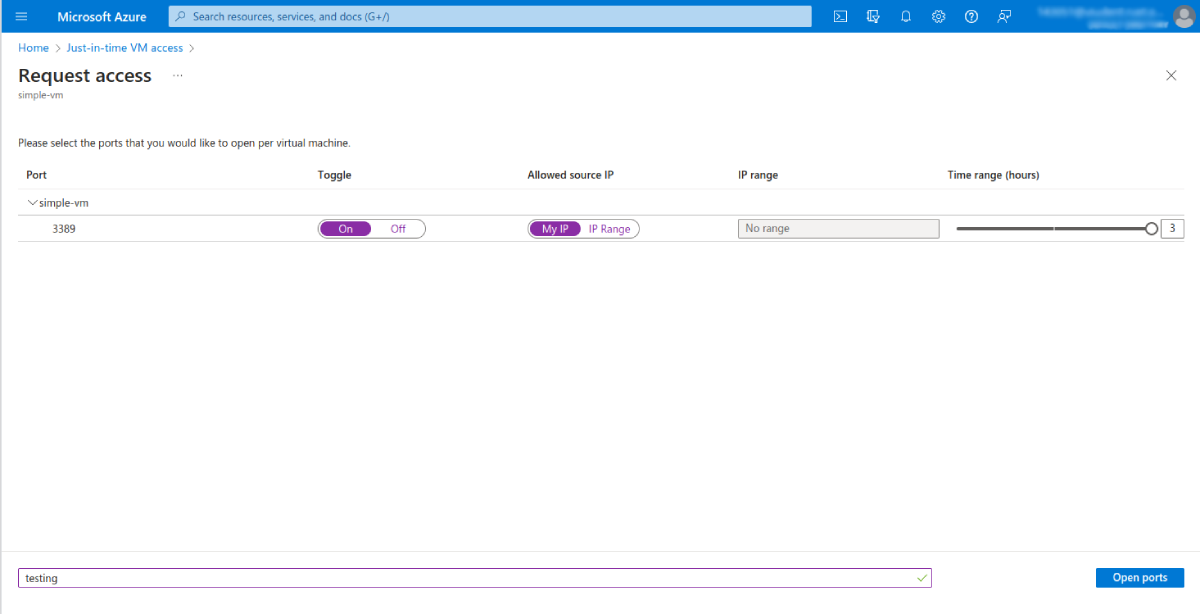
You can do the same in the settings for your virtual machine. Click Connect in the left-hand menu for your VM, then use the Request access option to request just-in-time access:
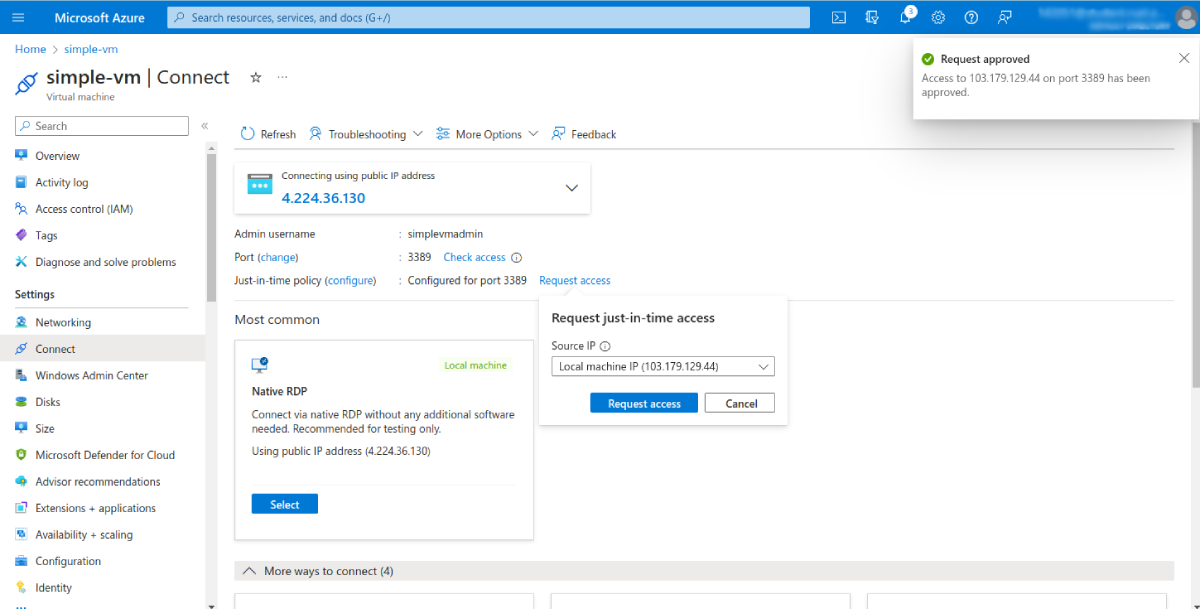
Tips to Optimize Access Security in Azure
Implementing JIT access is only one part of a much bigger picture when it comes to securing access in Azure. By combining JIT access with the following strategies, you can ensure your access security is fully optimized.
Implement Multifactor Authentication (MFA)
One of the simplest and most effective ways to enhance security in Azure is to implement multifactor authentication (MFA). It’s a login process that requires multistep verification, usually a combination of something you know (like a password), something you possess (such as a security token or phone), or something unique to you (like a fingerprint or voice recognition). It even offers adaptive authentication, which uses factors like location and device type to confirm user identity. Azure’s system-preferred MFA feature prompts users to sign in using the most secure method they registered, which discourages less secure sign-in methods like SMS. Overall, MFA ensures that even if a password is compromised, malicious actors can’t easily gain access to your systems.
Use a Solution like ConductorOne for Identity and Access Management
ConductorOne is an access control platform that offers solutions to streamline user access management across various platforms. It provides a unified view and allows admins to easily assign, modify, or revoke permissions, thereby enhancing security and simplifying administrative tasks. ConductorOne also enables you to provide just-in-time access to your infrastructure.
A solution like ConductorOne can solidify your security practices and provide access to next-generation identity management.
Use Entra ID Privileged Identity Management (PIM)
Privileged Identity Management (PIM) is a service that makes managing and monitoring access to your sensitive resources easy. PIM is provided through Microsoft Entra ID (formerly, Azure AD).
Note: At time of writing, Microsoft was in the process of rebranding Azure AD as Microsoft Entra ID. While this article uses the updated title, you may still find links and paths that use the old name.
PIM can safeguard Azure cloud resources, Entra ID resources, and other Microsoft online solutions like Intune.
PIM provides just-in-time privileged access, requires a reason for access, and conducts access reviews to ensure that only the right people have access. It minimizes the risk of breaches caused by unnecessary privileged access.
Enable Entra ID PIM for Entra ID Roles
Enabling PIM for Entra ID roles ensures users only have privileged access when they need it and only for a limited time. With PIM enabled, users activate their elevated Entra ID roles using a just-in-time approach when necessary. You can also require approval or multifactor authentication to activate roles, which adds an extra layer of security and verification.
This practice can eliminate the number of elevated roles that are not in use. This reduces the exposure time of Entra ID roles and their potential to be exploited.
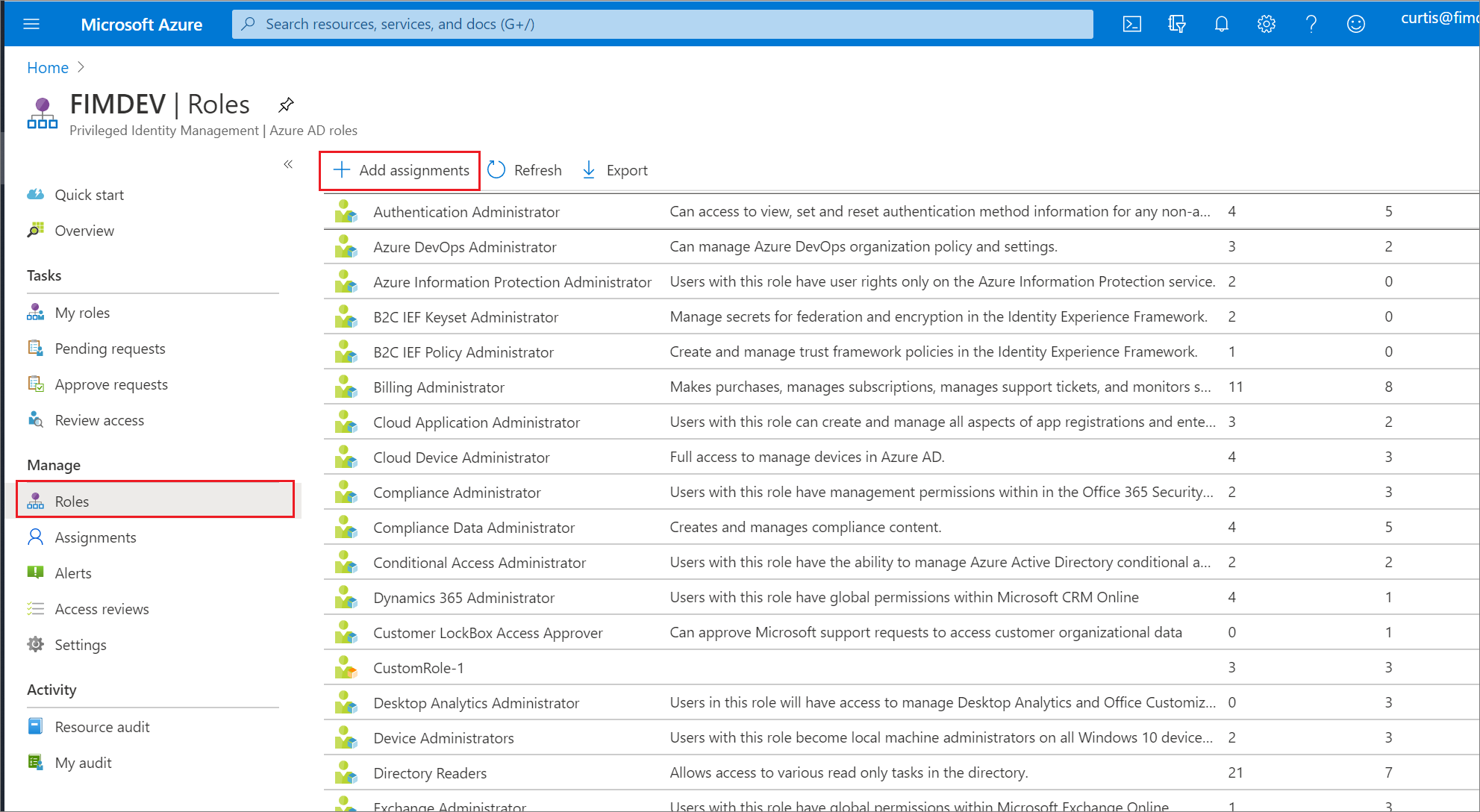
Implement Role-Based Access Control (RBAC)
With role-based access control (RBAC), you can assign predefined or custom roles to users and groups that define their permissions at different scopes, such as subscription, resource group, or resource level. Each role defines a set of actions that the user or group can perform on the resources. This helps ensure that users have just enough access to perform their tasks without unnecessary permissions that malicious actors could exploit. For example, you could assign the “Reader” role to a user at the subscription level, allowing them to view all the resources in the subscription but not make any changes. You could also assign the “Contributor” role to a group at the resource group level, allowing them to manage all the resources in that resource group but not assign roles to others. RBAC enables you to follow the principle of least privilege by granting users only the minimum amount of access to perform their tasks. This way, you can reduce the risk of unauthorized or malicious actions on your Azure resources.
Utilize Entra Conditional Access
Entra Conditional Access provides automated access control decisions for accessing your cloud resources based on predefined conditions. It specifies conditions a user must satisfy (such as their location or device) to access a resource. You can decide whether to grant access, challenge for MFA, or block access. You can also block access based on legacy authentication, risk level, or country/region. Implementing this feature alongside JIT access will boost your cloud security by allowing you to enforce granular and context-aware access policies for your resources.
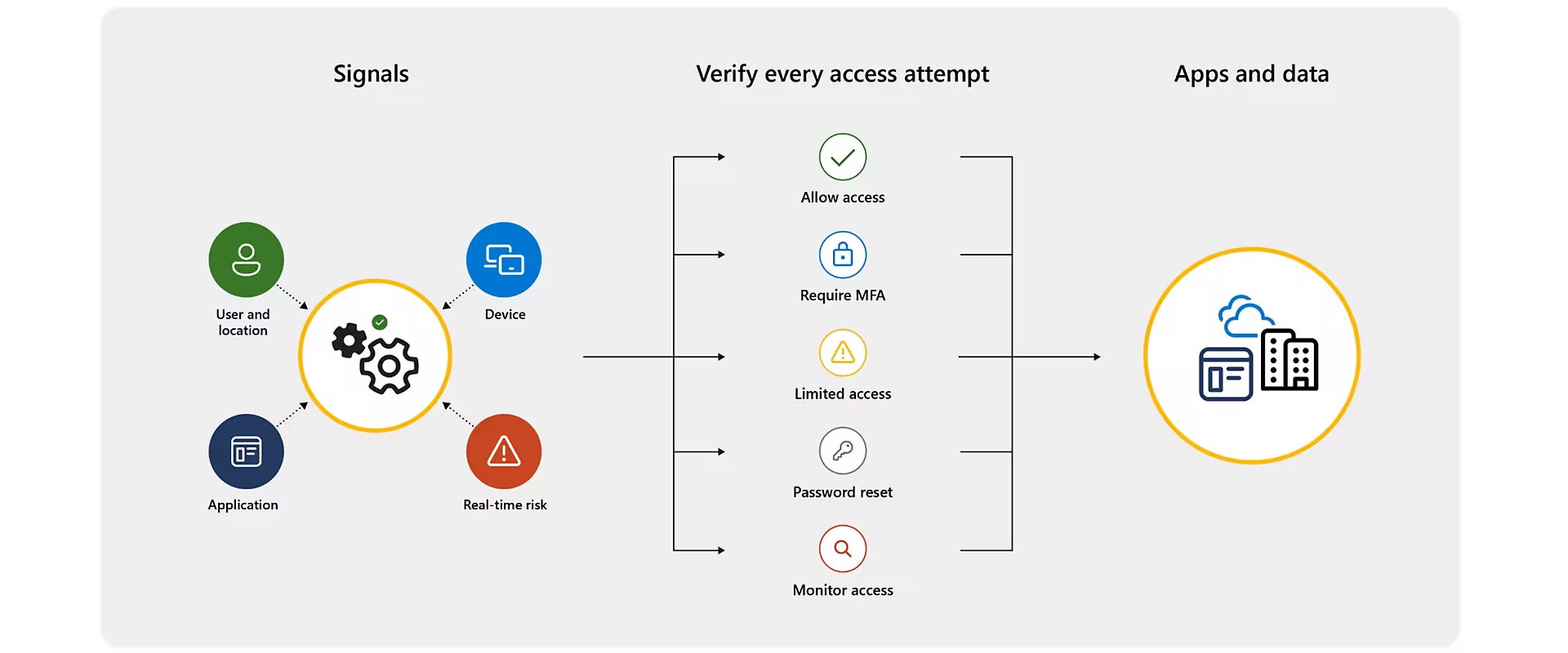
Regularly Review and Update Access Permissions
You should perform periodic and one-time reviews of the access permissions granted to users or groups for resources to ensure that only the necessary people or teams can access specific resources. If any old accounts no longer need some permissions, their access should be revoked. You can use Entra ID to create access reviews that run at specific times and assign actions to be performed in response to the review results, such as removing or extending permissions. These reviews and responses can also be automated. For example, you could set up a process that automatically asks users if they still require access to a particular resource after a specified period and either remove the permission or extend it based on their response. You should also ensure that you have documentation specifying how often access reviews and updates should happen and who is responsible.
Regularly Rotate Access Keys and Secrets
Old or compromised keys and secrets are a security risk. You should regularly rotate these credentials to ensure that any potentially compromised data has a limited lifespan, thereby reducing its value to malicious actors. This practice eradicates lingering problems and contributes to a resilient security posture. Regularly rotating your keys might also be necessary to comply with the security and compliance policies and regulations of your organization or industry. You should also consider automating your key and secret rotations.
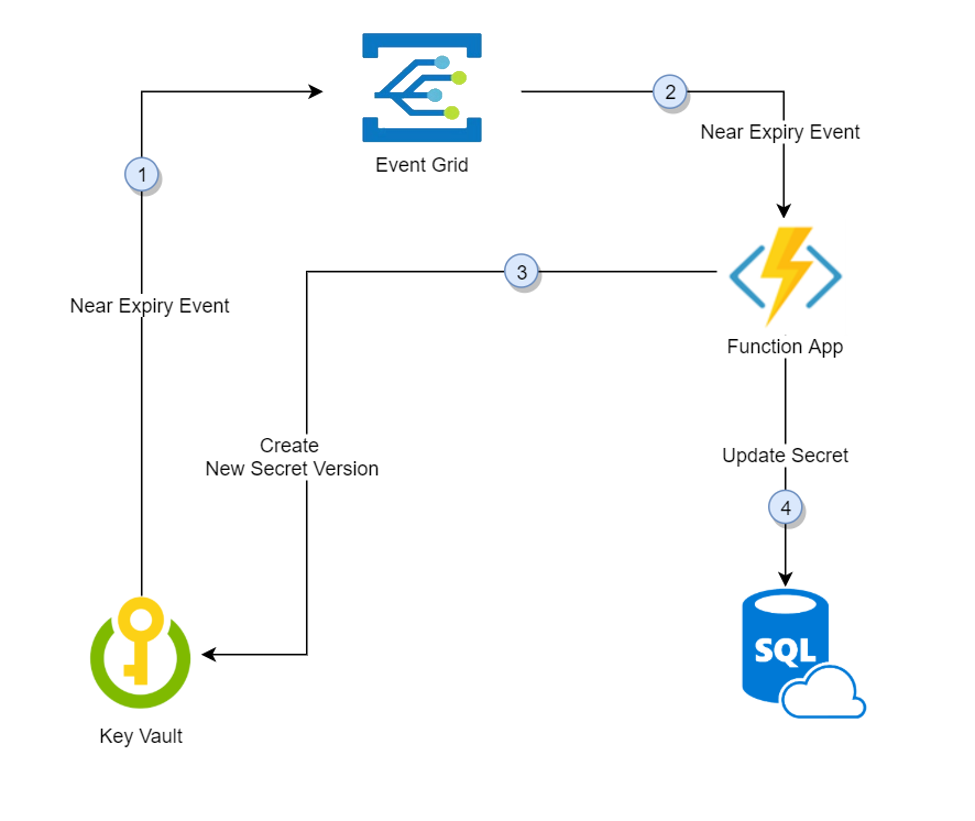
Update and Patch Virtual Machines and Services
Like any software, virtual machines and services are susceptible to emerging vulnerabilities. Regularly updating and patching these resources protects you from malicious threats, keeping your Azure infrastructure secure. There are various ways to ensure that your VMs and services are up-to-date.
Conclusion
Just-in-time access can significantly improve the security of your cloud resources. This article illustrates how JIT access minimizes attack surfaces, reduces vulnerability exposure, and strengthens overall security by allowing controlled and temporary access to specific resources when needed. The article emphasized the significance of implementing robust security practices in the ever-evolving cloud security landscape.
Consider leveraging solutions like ConductorOne for identity and access management (IAM) to further enhance your Azure security practices. ConductorOne offers a streamlined approach to managing user access across diverse platforms, providing you with a unified view and simplifying permission management. By incorporating ConductorOne into your security strategy, you fortify your defenses and seamlessly integrate just-in-time access into your infrastructure, ensuring a more resilient and responsive security posture.